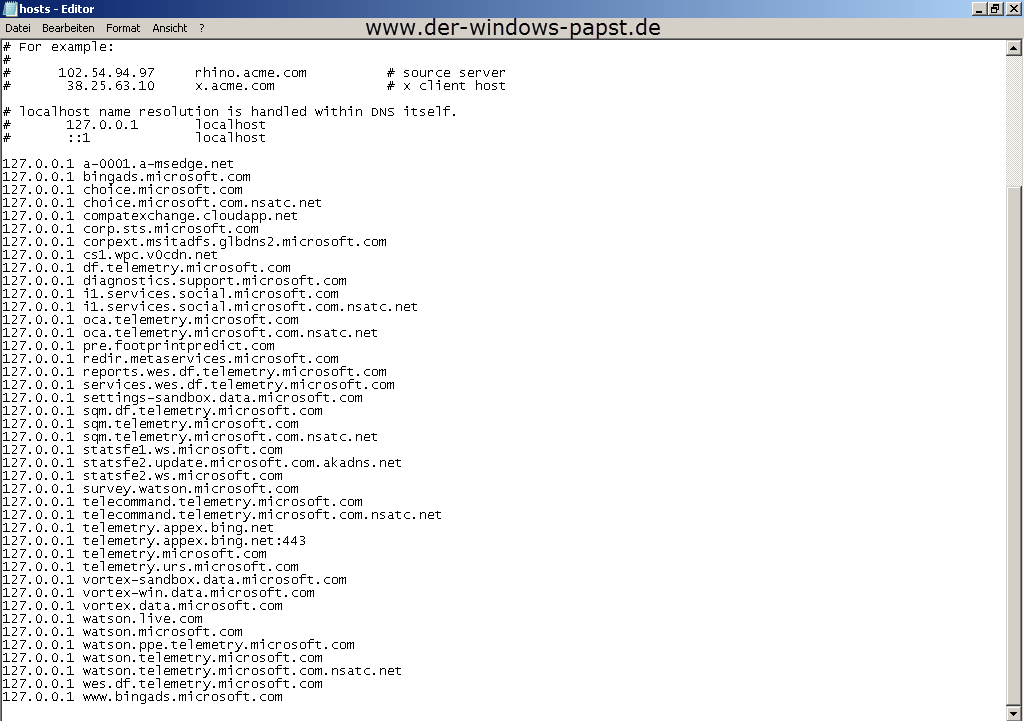Title Windows be quiet - www.der-windows-papst.de - Joern Walter 2015
color 2f
copy C:\Windows\System32\drivers\etc\hosts C:\Windows\System32\drivers\etc\hosts.bck
echo. >> C:\Windows\System32\drivers\etc\hosts
echo 127.0.0.1 a-0001.a-msedge.net >> C:\Windows\System32\drivers\etc\hosts
echo 127.0.0.1 bingads.microsoft.com >> C:\Windows\System32\drivers\etc\hosts
echo 127.0.0.1 choice.microsoft.com >> C:\Windows\System32\drivers\etc\hosts
echo 127.0.0.1 choice.microsoft.com.nsatc.net >> C:\Windows\System32\drivers\etc\hosts
echo 127.0.0.1 compatexchange.cloudapp.net >> C:\Windows\System32\drivers\etc\hosts
echo 127.0.0.1 corp.sts.microsoft.com >> C:\Windows\System32\drivers\etc\hosts
echo 127.0.0.1 corpext.msitadfs.glbdns2.microsoft.com >> C:\Windows\System32\drivers\etc\hosts
echo 127.0.0.1 cs1.wpc.v0cdn.net >> C:\Windows\System32\drivers\etc\hosts
echo 127.0.0.1 df.telemetry.microsoft.com >> C:\Windows\System32\drivers\etc\hosts
echo 127.0.0.1 diagnostics.support.microsoft.com >> C:\Windows\System32\drivers\etc\hosts
echo 127.0.0.1 i1.services.social.microsoft.com >> C:\Windows\System32\drivers\etc\hosts
echo 127.0.0.1 i1.services.social.microsoft.com.nsatc.net >> C:\Windows\System32\drivers\etc\hosts
echo 127.0.0.1 oca.telemetry.microsoft.com >> C:\Windows\System32\drivers\etc\hosts
echo 127.0.0.1 oca.telemetry.microsoft.com.nsatc.net >> C:\Windows\System32\drivers\etc\hosts
echo 127.0.0.1 pre.footprintpredict.com >> C:\Windows\System32\drivers\etc\hosts
echo 127.0.0.1 redir.metaservices.microsoft.com >> C:\Windows\System32\drivers\etc\hosts
echo 127.0.0.1 reports.wes.df.telemetry.microsoft.com >> C:\Windows\System32\drivers\etc\hosts
echo 127.0.0.1 services.wes.df.telemetry.microsoft.com >> C:\Windows\System32\drivers\etc\hosts
echo 127.0.0.1 settings-sandbox.data.microsoft.com >> C:\Windows\System32\drivers\etc\hosts
echo 127.0.0.1 sqm.df.telemetry.microsoft.com >> C:\Windows\System32\drivers\etc\hosts
echo 127.0.0.1 sqm.telemetry.microsoft.com >> C:\Windows\System32\drivers\etc\hosts
echo 127.0.0.1 sqm.telemetry.microsoft.com.nsatc.net >> C:\Windows\System32\drivers\etc\hosts
echo 127.0.0.1 statsfe1.ws.microsoft.com >> C:\Windows\System32\drivers\etc\hosts
echo 127.0.0.1 statsfe2.update.microsoft.com.akadns.net >> C:\Windows\System32\drivers\etc\hosts
echo 127.0.0.1 statsfe2.ws.microsoft.com >> C:\Windows\System32\drivers\etc\hosts
echo 127.0.0.1 survey.watson.microsoft.com >> C:\Windows\System32\drivers\etc\hosts
echo 127.0.0.1 telecommand.telemetry.microsoft.com >> C:\Windows\System32\drivers\etc\hosts
echo 127.0.0.1 telecommand.telemetry.microsoft.com.nsatc.net >> C:\Windows\System32\drivers\etc\hosts
echo 127.0.0.1 telemetry.appex.bing.net >> C:\Windows\System32\drivers\etc\hosts
echo 127.0.0.1 telemetry.appex.bing.net:443 >> C:\Windows\System32\drivers\etc\hosts
echo 127.0.0.1 telemetry.microsoft.com >> C:\Windows\System32\drivers\etc\hosts
echo 127.0.0.1 telemetry.urs.microsoft.com >> C:\Windows\System32\drivers\etc\hosts
echo 127.0.0.1 vortex-sandbox.data.microsoft.com >> C:\Windows\System32\drivers\etc\hosts
echo 127.0.0.1 vortex-win.data.microsoft.com >> C:\Windows\System32\drivers\etc\hosts
echo 127.0.0.1 vortex.data.microsoft.com >> C:\Windows\System32\drivers\etc\hosts
echo 127.0.0.1 watson.live.com >> C:\Windows\System32\drivers\etc\hosts
echo 127.0.0.1 watson.microsoft.com >> C:\Windows\System32\drivers\etc\hosts
echo 127.0.0.1 watson.ppe.telemetry.microsoft.com >> C:\Windows\System32\drivers\etc\hosts
echo 127.0.0.1 watson.telemetry.microsoft.com >> C:\Windows\System32\drivers\etc\hosts
echo 127.0.0.1 watson.telemetry.microsoft.com.nsatc.net >> C:\Windows\System32\drivers\etc\hosts
echo 127.0.0.1 wes.df.telemetry.microsoft.com >> C:\Windows\System32\drivers\etc\hosts
echo 127.0.0.1 www.bingads.microsoft.com >> C:\Windows\System32\drivers\etc\hosts
Exit